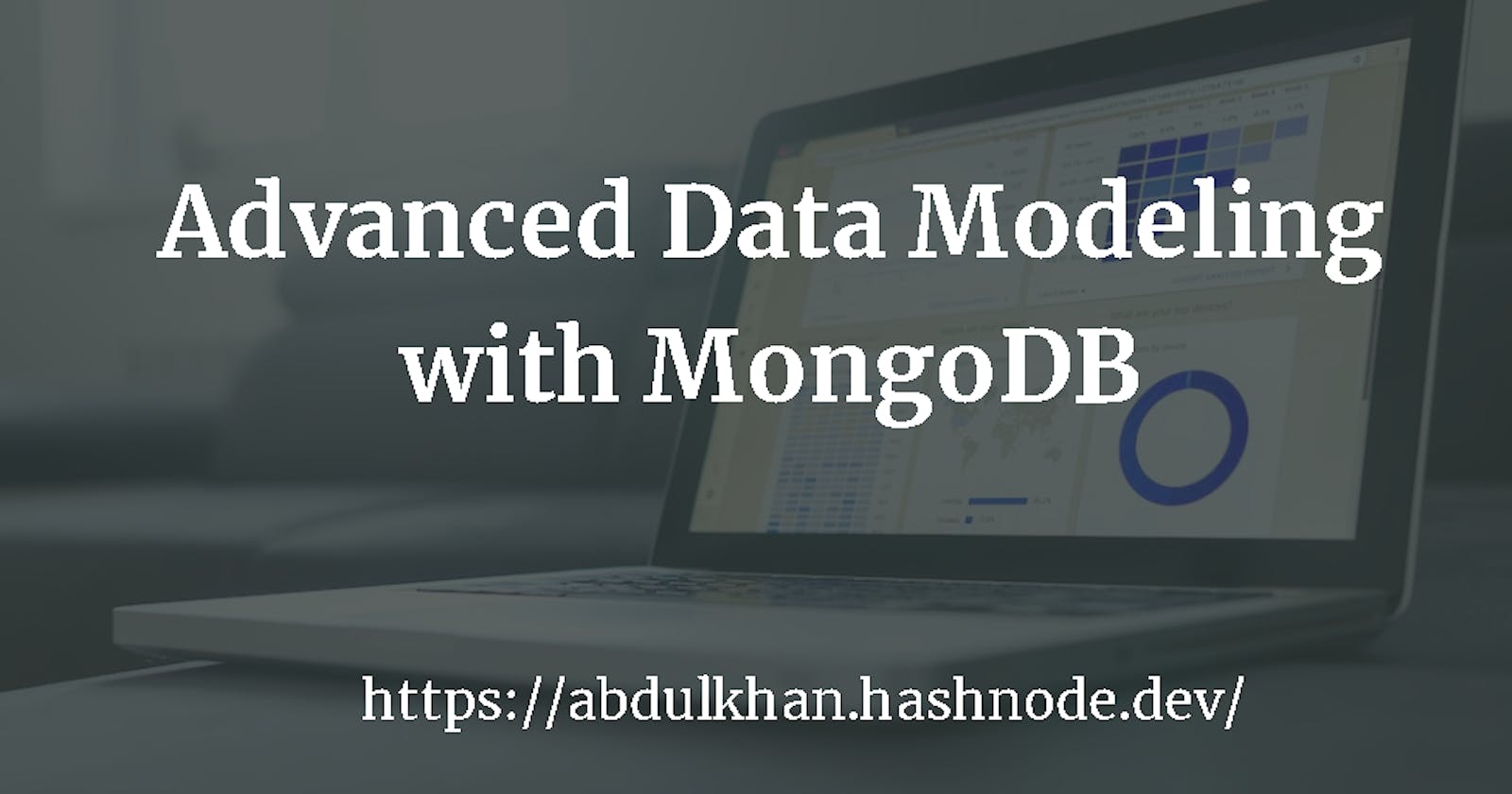Advanced Data Modeling with MongoDB
A Guide to Advanced Data Modeling Techniques
Data Modeling
Data modelling in MongoDB is a way to arrange and design the data in a useful and manageable form. This is done by deciding how the data will be structured, what kind of information it will contain, and how the data will be organized within the database. The purpose of data modelling is to make the database run smoothly and grow easily as needed, while also making the data easy to understand and change.
MongoDB stores information in documents, which are similar to little packets of information. These documents can contain different types of information, such as words, numbers, lists, and dates. For example, a document could represent a person and contain their name, age, and address. To help organize the information, MongoDB has advanced techniques like embedding, referencing, and indexing. These techniques allow MongoDB to run quickly and handle a large amount of information. Here is an example of a document in MongoDB:
{
"name": "Abdul Khan",
"age": 19,
"address": {
"street": "124",
"state": "Maharastra",
"country": "India"
}
}
In this example, we have a document that represents a person with their name, age, and address information. The address information is embedded within the document. This is a basic example of data modeling in MongoDB.
Data Modeling in MongoDB: Let's Get Organized!
Think of data modeling in MongoDB as arranging your room. Just like how you decide where to put your furniture and belongings to make your room look neat and tidy, you also have to decide how to structure your data in MongoDB.
There are three main ways to organize your data in MongoDB:
Embedding: This is like keeping all your clothes in one dresser. All related data is stored together in one document. For example, if you had a blog post and its comments, you could keep them all in one document like this:
{ "title": "A Fun Blog Post", "author": "Abdul Khan", "comments": [ { "author": "Abdul Khan", "text": "I love this post!" }, { "author": "Julie", "text": "Me too!" } ] }Referencing: This is like keeping your clothes in different dressers. Each piece of related data is stored in a separate document, and you have a reference to it in the original document. For example, you could keep the author of a blog post in one document, and the post in another document, like this:
// User Document { "_id": ObjectId("123"), "name": "Abdul Khan" } // Post Document { "title": "A Fun Blog Post", "author": ObjectId("123") }Denormalization: This is like keeping extra copies of your clothes in different dressers. Data is duplicated across multiple collections to improve performance. This can help you avoid having to perform a separate query to retrieve data, but it can also make data management more complex.
Advanced-Data Modeling in MongoDB: Let's Get Creative
Now that you're a pro at basic data modeling in MongoDB, it's time to take it to the next level! Advanced data modeling can help you optimize performance, handle complex relationships, and make your data even easier to work with.
Tree Structures: Imagine you have a blog post, and you want to categorize it into different sections. You could use a tree structure to represent the hierarchical relationships between categories and subcategories. In MongoDB, you could store this data like this:
{ "_id": ObjectId("123"), "name": "Blog Post", "children": [ { "name": "Section 1", "children": [ { "name": "Subsection 1" }, { "name": "Subsection 2" } ] }, { "name": "Section 2" } ] }Geospatial Indexing: Let's say Abdul has a travel blog, and you want to find all the blog posts within a certain distance from a location. You could use geospatial indexing to do this. In MongoDB, you could store the location data like this:
{ "title": "Abdul Khan's Adventure in Mumbai", "location": { "type": "Point", "coordinates": [72.8777, 19.0760] } }And then you could run a query to find all blog posts within 10 kilometers of the Gateway of India:
db.posts.find({ "location": { $near: { $geometry: { type: "Point", coordinates: [72.8777, 19.0760] }, $maxDistance: 10000 } } })Graph Data Modeling: If Abdul has a network of friends and you want to represent their relationships, you could use a graph data model. In MongoDB, you could store this data like this:
// User Document { "_id": ObjectId("123"), "name": "Abdul Khan", "friends": [ObjectId("456"), ObjectId("789")] } // Friend Document { "_id": ObjectId("456"), "name": "John Doe" }
By using the friends array, you can easily retrieve a list of Abdul's friends and their information.
In conclusion, advanced data modeling in MongoDB is a powerful tool to help you make the most of your data. Whether you're handling hierarchical relationships, geospatial data, or network relationships, there's a data modeling solution that's right for you.
Data Modeling Relationships in MongoDB: Let's Make Connections
In MongoDB, we can represent various relationships between data by using different data modeling techniques. Here are some of the most common ones:
One-to-Many: This is when one item has multiple related items. For example, Abdul Khan has multiple friends in India. In MongoDB, we could represent this relationship like this:
{ "_id": ObjectId("1"), "name": "Abdul Khan", "friends": [ { "name": "Amit", "age": 30 }, { "name": "Priya", "age": 25 } ] }Many-to-Many: This is when multiple items have multiple related items. For example, different restaurants in India serve multiple dishes. In MongoDB, we could represent this relationship like this:
{ "_id": ObjectId("1"), "name": "Tandoori Nights", "dishes": [ { "name": "Tandoori Chicken" }, { "name": "Butter Chicken" } ] }, { "_id": ObjectId("2"), "name": "Masala Kitchen", "dishes": [ { "name": "Chana Masala" }, { "name": "Aloo Gobhi" } ] }Few-to-Many: This is when a few items have multiple related items, but not all items have related items. For example, some restaurants in India serve drinks, while others do not. In MongoDB, we could represent this relationship like this:
{ "_id": ObjectId("1"), "name": "Tandoori Nights", "dishes": [ { "name": "Tandoori Chicken" }, { "name": "Butter Chicken" } ], "drinks": [ { "name": "Lassi" }, { "name": "Masala Chai" } ] }, { "_id": ObjectId("2"), "name": "Masala Kitchen", "dishes": [ { "name": "Chana Masala" }, { "name": "Aloo Gobhi" } ] }By using these relationships, we can represent complex relationships between data in MongoDB and make it easier to work with and analyze.
Conclusion
This concludes our journey from basic to advanced data modeling in MongoDB. We learned about different data modeling techniques like One-to-Many, Many-to-Many, and Few-to-Many relationships and how they can be used to represent complex relationships between data in MongoDB. We also saw how to implement these relationships using MongoDB's document-based structure and various data modeling strategies.
In summary, we learned that data modeling is an essential step in designing a MongoDB database and that it helps to organize and structure data in a way that makes it easier to work with and analyze. Whether you are just starting out or have advanced knowledge of MongoDB, understanding data modeling techniques will help you build more efficient and effective databases.